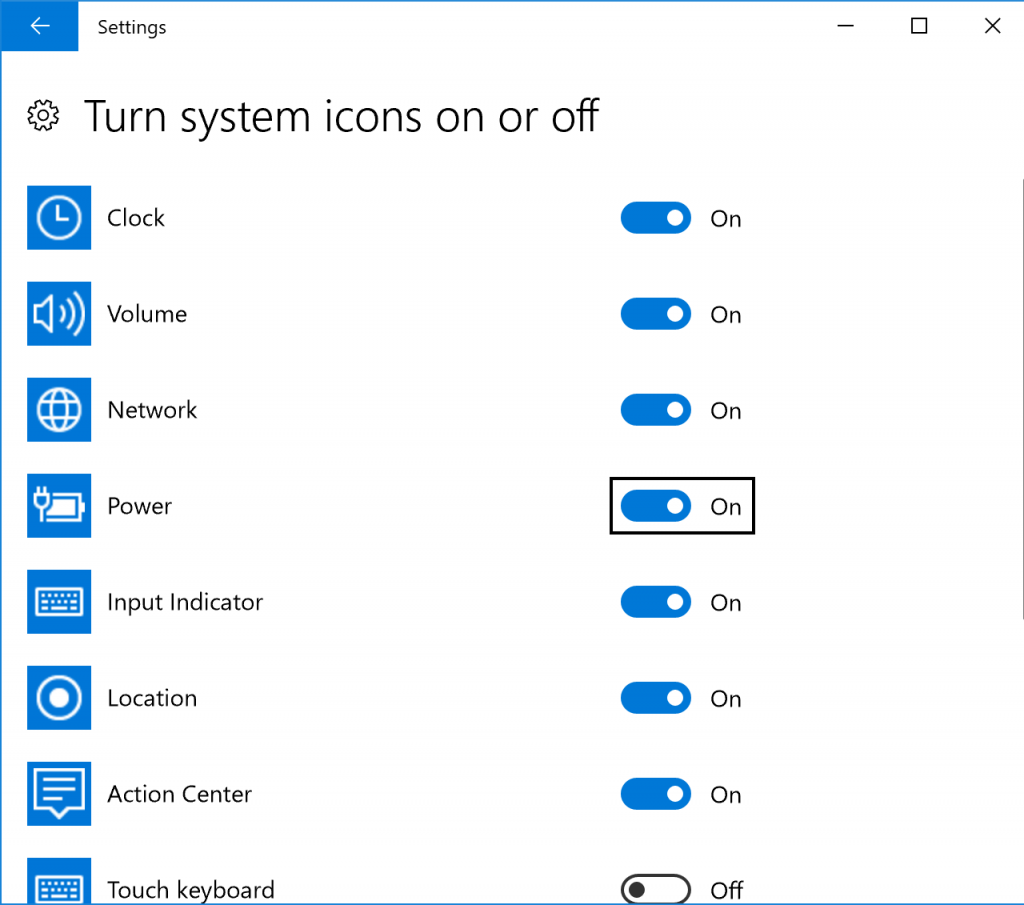IF battery icon missing in the taskbar notification area then follow below steps:
- Click on Start menu and then settings
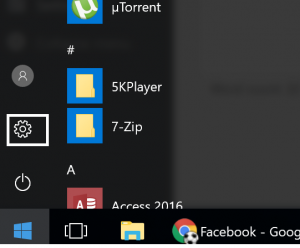
- Settings window will appear, then type (Turn System icons on or off) in the search box and click on it
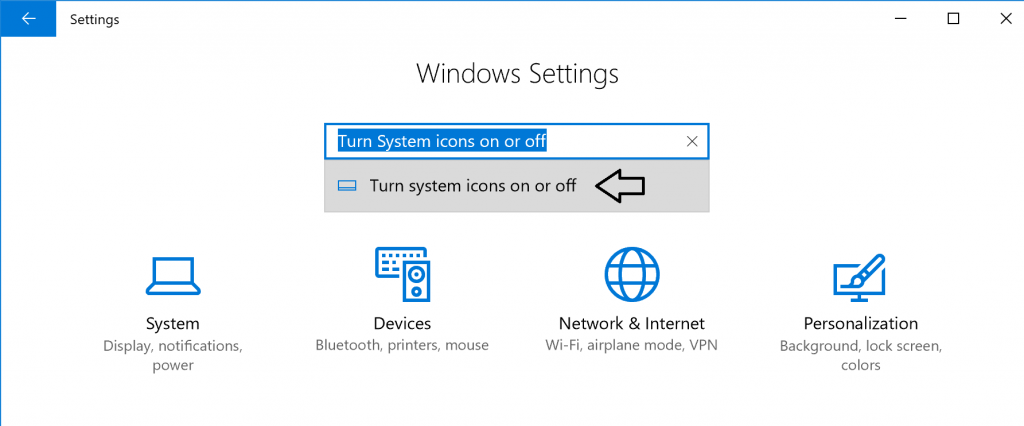
- Once the window of “Turn System icons on or off” opened, click on the checkbox to turn on any system icon to appear in the taskbar